UserCue
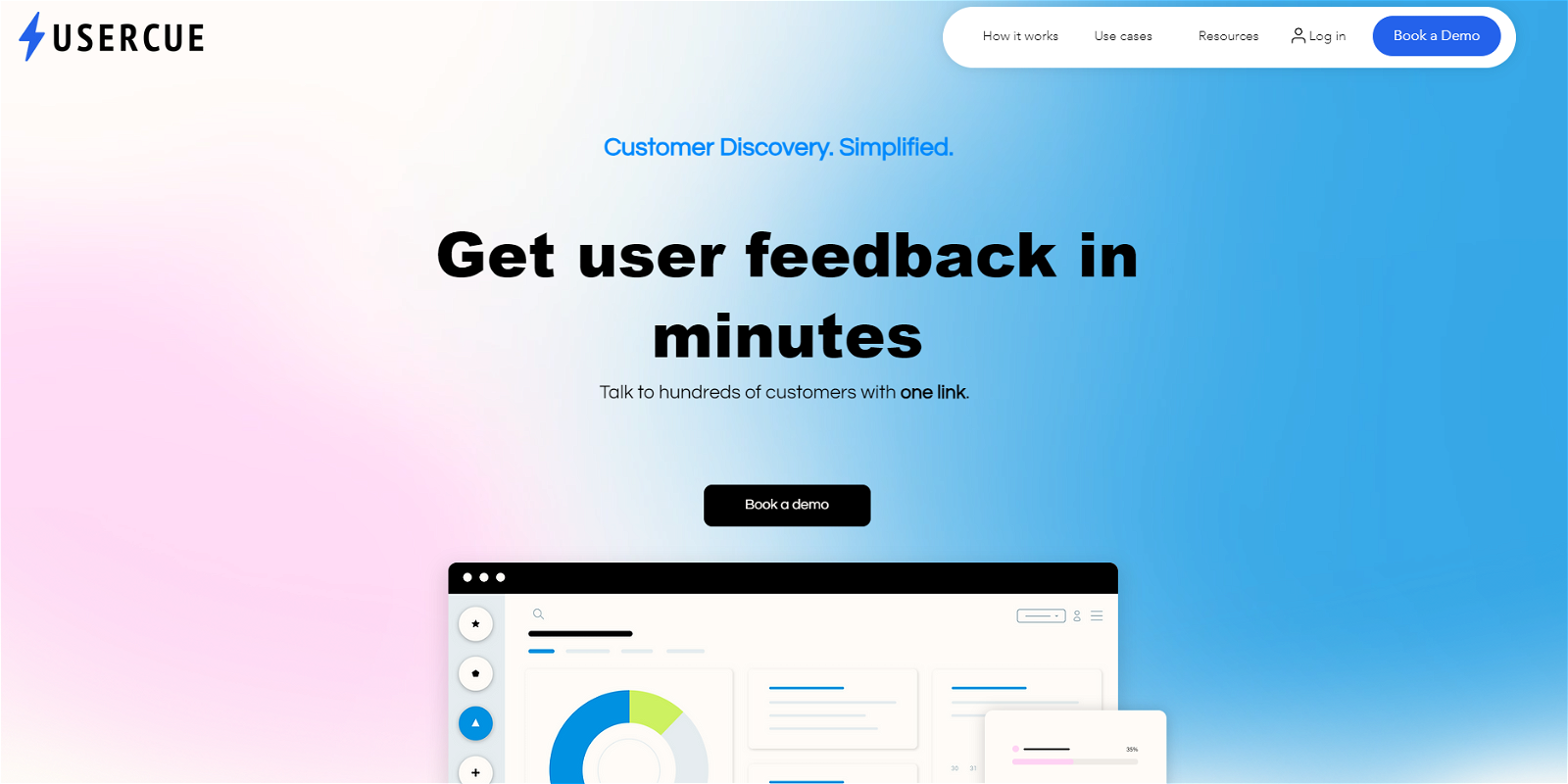
UserCue is a tool that simplifies customer discovery by providing real-time insights through automated interviews. With UserCue, users can easily create their own interview agent and gather feedback from hundreds of customers using a single link.
The tool offers a step-by-step process: users start by creating a goal, such as understanding why their customers are churning, and then create an AI-guided interview agent with learning objectives and questions.
They can then share the interview link and watch as UserCue collects interviews and provides real-time insights.UserCue caters to various use cases, including user research, product development, customer feedback, and marketing.
It allows users to identify pain points with their product, understand customer behavior, target customer segments, and analyze customer feedback. Additionally, UserCue enables users to test new features, evaluate product shortcomings, identify loyal users, analyze repeat customer trends, and test ad messaging.
The tool also offers functionalities beyond the traditional customer discovery realm, such as employee culture assessments, public polling, and competitor analysis.UserCue aims to make customer discovery easier by providing a knowledge hub with resources, case studies, and workshops.
This tool would be particularly useful for startups, enterprises, small businesses, and other organizations seeking to gain valuable insights from their customers efficiently and effectively.
Would you recommend UserCue?
Help other people by letting them know if this AI was useful.
Feature requests



3 alternatives to UserCue for User feedback
If you liked UserCue
Featured matches
Other matches
Help
To prevent spam, some actions require being signed in. It's free and takes a few seconds.
Sign in with Google











